Every Laptop or Windows 10 system comes with a Network Adapter, that allows users to connect with the internet. However, when you are using the Internet on your laptop or Windows 10 PC there might be days when you run into problems with your connection. In situations like this, a lot of people usually go deeper into the Network related data to solve the problem.
If you are someone who is having problems with your Internet connection then you might have to get the Network Adapter information to solve it up. While getting the Network Adapter information is easy, not many people know how it’s done. Hence in this guide, we are going to show you How to check Network Adapter information in Windows 10. Without waiting further, let’s get started.

How to check Network Adapter information in Windows 10
Method 1
Step 1: Bring up the System Information tool on your PC. To do this, simply click on your search bar and make a search for msinfo32. Once the results are on your screen, click on System Information to bring up the tool. Alternatively, you can also launch the tool from the Start Menu on your Windows 10 system.
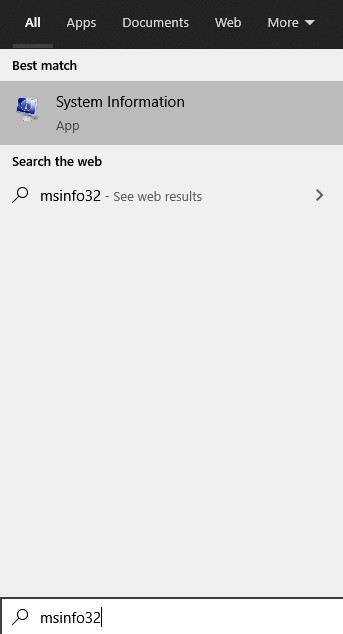
Step 2: Once the System Information tool is running on your Windows 10 system, go to Components -> Network -> Adapter.
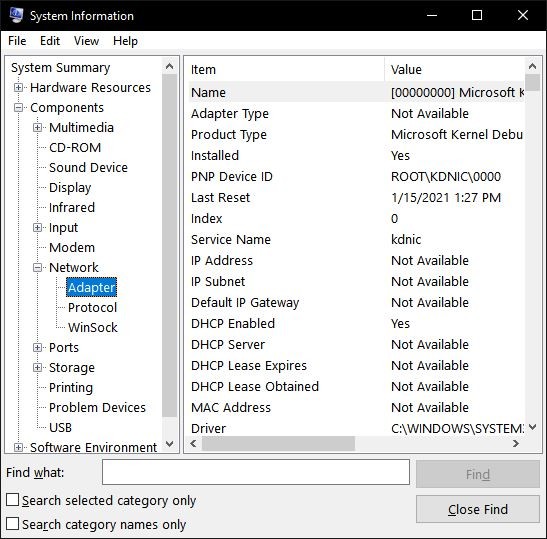
Step 3: Scroll throw the right-side panel once you are in the Adapter tab and you’ll be able to know more details about your Network Adapter.
Method 2
Step 1: Bring up Command Prompt on your Windows 10 system. You can open this from your Start Menu or you can make a search for it using the search bar.
Step 2: Once Command Prompt is running on your PC, enter the following command.
wmic nic get AdapterType, Name, Installed, MACAddress, Speed, PowerManagementSupported
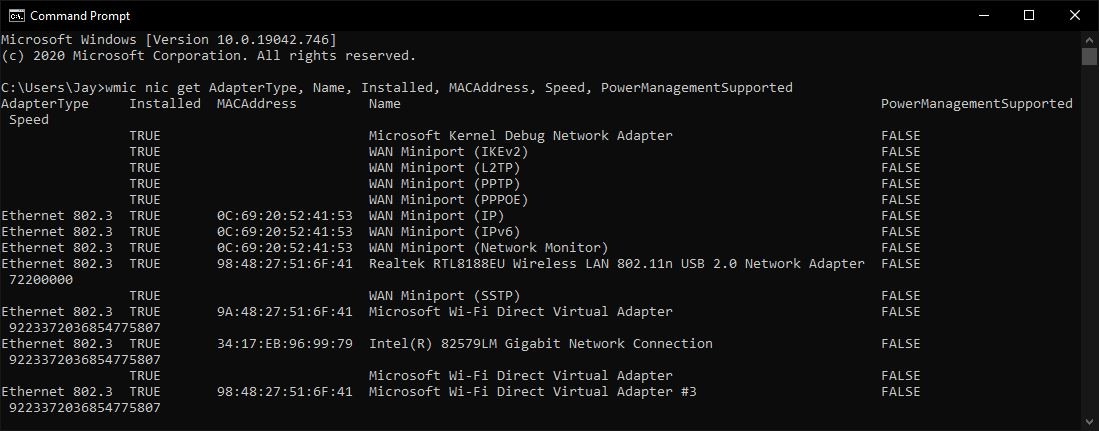
That’s all, folks! Once you type in the command and hit the enter button on your keyboard you’ll get the complete information on your Network Adapters. More Windows 10 stuff can be found here – Windows 10 tutorials, guides, tips, tricks, and hidden features. Were we helpful? Let us know in the comments below and if you liked this guide then don’t forget to share it using the social media buttons.



