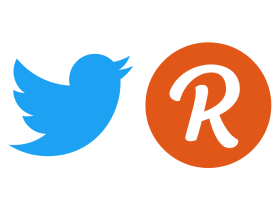Google has been adding more and more features to its email service Gmail to make the platform more productive for its users. In the latest update, the company is adding a new feature that allows users to directly edit office files that are attached in an email.
The feature is similar to what Google has been offering to the users of Google Workspace (which was previously called G Suite). When a Word, PowerPoint, or Excel file gets imported in Google Drive, the user can directly edit that file, without the need to convert it first. But, the same feature wasn’t available in Gmail till now and the users needed to import the files to Google Drive in order to modify the content.

Commenting on this new feature, Google’s Erika Trautman writes in a blog post, “With Office editing, users can also easily edit Microsoft Office files in Google Docs, Sheets, and Slides without converting them, with the added benefit of layering on Google Workspace’s enhanced collaborative and assistive features. Starting today, you can also open Office files for editing directly from a Gmail attachment, further simplifying your workflows.”
The company has also confirmed that it will allow users to respond to the original email and include the newly-updated or edited file without first requiring them to download and then re-attach the updated file.
Google is also heavily using Machine Learning-based features on its platform to offer tools like Smart Compose in Docs and Smart Fill for Sheets. With such features, the company is looking to demonstrate that its offering is better than the Office suite from Microsoft.
Apart from this new addition to Gmail, the search engine giant is also working on adding new features for better compatibility with MS Office files. For instance, the company is launching a Macro Converter add-on, which as the name indicates, will help users of Google Workspace to easily import macros from Excel to Google Sheets. It is also working to add better document orientation and image support in Google Docs which is expected to roll out next year.