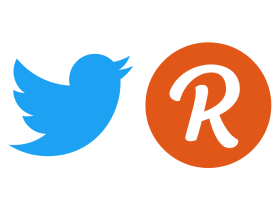Instagram recently introduced new messaging features and also interlinked Facebook Messenger with Instagram DM’s. However, with the introduction of this feature, your Facebook friends can easily slide into your Instagram DM’s, and not many people like it. This problem can be solved with a few clicks and in this guide, we’ll show you how to do the same. Without waiting further, let’s get started.

How to Stop Facebook Friends from Messaging You on Instagram
Step 1: Open the Instagram App on your Android or iOS Smartphone. Bring up your Instagram Settings by Tapping on your profile and then tapping on the three lines from the top right corner.

Step 2: Once you are in the Settings menu go to Privacy -> Messages -> Facebook friends or People you’ve chatted with on Messenger.
Step 3: By default, the requests automatically get delivered in chats however to stop your Facebook friends from messaging you, change the settings to “Message Requests” or “Don’t receive requests“. Selecting Message Requests will send the messages to your DM request list however it will still allow your friends to text you whereas if you select don’t receive requests no one from your Facebook will be able to contact you on Instagram.
That’s all, folks! It is to be noted that Facebook friends can only send you Instagram DM’s if they’ve also opted for the new Instagram features. If you liked this guide, make sure you share it using the social media buttons.