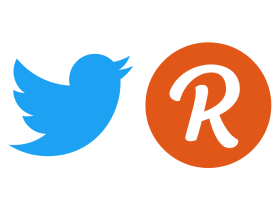It’s been a few months since the Indian Government banned PUBG Mobile and ever since then the game has stopped working on all the devices in India. Just like the other banned apps, PUBG Mobile has also been removed from the App Store and Google Play Store in India so no one is able to download it directly. Since everyone loved the game so much a lot of users tried downloading the latest version using the APK Files along with the Game Data available on the Web however their attempts failed because the game was unable to load after the login screen.
A recent report suggests that PUBG Mobile is coming back to India soon but if you are someone who can’t wait for it then you can still play the game legally in India by getting its Korean version. The PUBG Mobile KR (Korean version) is another equivalent of the game, an alternative to the original game and it comes with different features like new events, better rewards, and uses a special currency called Donkatsu Medal. It is available on the Google Play store but for Korea and Japan regions, not for India, however, you can download the game using a simple trick that we are going to show you here.

The TapTap App on Android Smartphones allows you to download and run the Korean version of the game on your Android. Have a look at the steps below to see how it’s done.
How to download PUBG Mobile Korean Version on Android Smartphones
Step 1: Download the TapTap App on your Android Smartphone.

Step 2: Once downloaded, Allow the APK to install on your Android Smartphone. For this, you will need to give permission to allow APKs to install from unknown sources from Settings.
Step 3: After you’ve installed TapTap on your device, search for PUBG Mobile Korea or use this link to directly open that page.

Step 4: Download and Install the Korean version of PUBG Mobile on your device. Launch it from your Homescreen or App Drawer and you’ll have the game running on your device.
That’s all, folks! It is to be noted that PUBG Mobile Korea has a completely different server so your old PUBG account won’t work here and you’ll have to start from scratch. There are no Ping Issues on the server and the game can be played smoothly. As of now, there is a PUBG Mobile x Metro Exodus event going on which makes the game even more fun to play. Don’t be surprised if you get an Indian Teammate while playing because a lot of players from India have shifted to the Korean Version of PUBG Mobile ever since the game got banned in India. If you liked this guide, make sure you share it using the social media buttons.