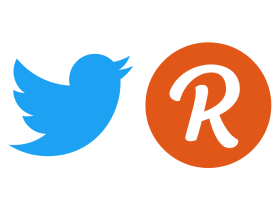Apple, not so long ago, introduced its most powerful iPad Pro devices ever. Today, at WWDC, Apple announced the iPadOS 15 that will be rolling out later this year. The new iPadOS has lots of features of that iPhone operating system, but with a few extras that make the most of the tablet form factor.

Well, it seems like iPadOS 15 is nothing out of the box but rather a rebranded iPadOS 14 with a few improvements. iPadOS 15 will make the home screen more customizable and allow for more flexible placement of widgets. You can now stick them anywhere you’d like, a capability that came to iOS 14 last year. But they were locked to the home screen in a panel on the left… for some reason. That wasn’t the case for iPhones, and it made the iPad widgets hard to use. There are also widgets for more apps than before, and they now come in different sizes than they did before.

iPadOS 15 also comes with a new App Library Feature. This feature was introduced in iOS 14 and now it has finally come to iPads as well. The App Library is a menu where you can list all your apps on a separate screen, much like the app drawer on Android. On iPads, the App Library is located in the dock.

Coming to Multitasking, a so-called ‘new’ feature will also debut in the new iPadOS. It will allow you to use apps on dual-screen and keep them off to the side if you’re not using them. It is not much different from split-screen but apple is calling it ‘shelf’. The way to enable split-screen is different though, as instead of dragging or dropping apps around, a separate dock at the top of the screen lets you do these functions with a tap.

Notes is also getting refined. The new update will feature ‘Quick Notes’, which is a convenient way that will allow you to attach notes to webpages and other areas of iPadOS, making them easier to get back to. It is not very dissimilar to Google docs and uses the same method as Google docs to show what changes were made on the notes and by whom.
Coming to the final apps releasing in iPadOS 15. It will feature a translating app called, Translate app which is basically Google Translate but is, obviously, designed by Apple. With this app, you can convert text between languages. You can also translate things from other apps, like emails in foreign languages.
Swift Playground, another Apple app, is coming to iPads too. This is a way to learn to code and even design your own app, which sounds interesting, though it obviously isn’t for everyone. This should be super useful for budding app designers.